|
Welcome to RUNE HELP Home Page!
|
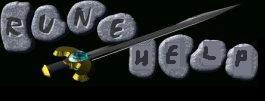 RuneHelp.Scriptmania.com
RuneHelp.Scriptmania.com
|
Welcome to Rune Help - Your place for lots of RuneScape help!
This site gives tips, suggestions, extended maps, and other helpful information towards a popular game - RUNESCAPE! RuneScape is a game created by Andrew Gower of Jagex Software. It is a multiplayer game based in the medievil era. For more information, click the link below!
RuneScape Home Page
This site is still UNDER CONSTRUCTION, and like RuneScape, will be for a long time. If you have any helpful hints or suggestions, please email them to me at this email address please!! Thank you. If you include any type of identification (player name, email address, irc name, ICQ number, AOL Screen Name, Full Name), we will acknowledge you using that name. If you don't, we will try to acknowledge you using your email address, but it's not always that easy!
|
What do I have to do to sign up for RuneScape?
When you go to the RuneScape Home Page, at www.runescape.com, you either click on "Click here to play online" or "Click here to download"...If you choose:
**Play online:
1. Choose a server. All three servers are exactly the same, and you can login into any of them at any time. For the fastest connection, it is best to use the server with the least people on it.
2. Wait for all the files to load. While it is loading, a bar will go across the middle of the screen showing how much is left. Do not be fooled by the "percent complete" - As there are 3 of those. When the bar gets to the end you:
3. Click NEW USER. Once you've created the account (later) you will click EXISTING USER and enter your Username and Password that you chose.
4. Choose a Username. This will be what all the other people in the game see as your name, and will usually call you by that name.
5. Choose a password. Type it in the first box, type the same thing in the second box. Make it hard to guess for others, but easy for you to guess.
6. Read through the Rules. Here's a shortened version, but I still reccomend you read them. When you are finished reading them, check the I AGREE box. Here's shortened:
Do not cheat... Do not use cheat codes... Do not make more than one character interact with another one of your characters.
Ta-da!
7. Decide what you look like, and whether or not you will fight more humans or not.
**Downloaded Version:
1. Click the link to begin the download. Download it to a folder where you will know where it is. A good place to download it is to your desktop.
2. Goto that folder. Launch "RUNE.EXE". Now, goto Step 1, in the section entitled: PLAY ONLINE, and pick up from there!
|
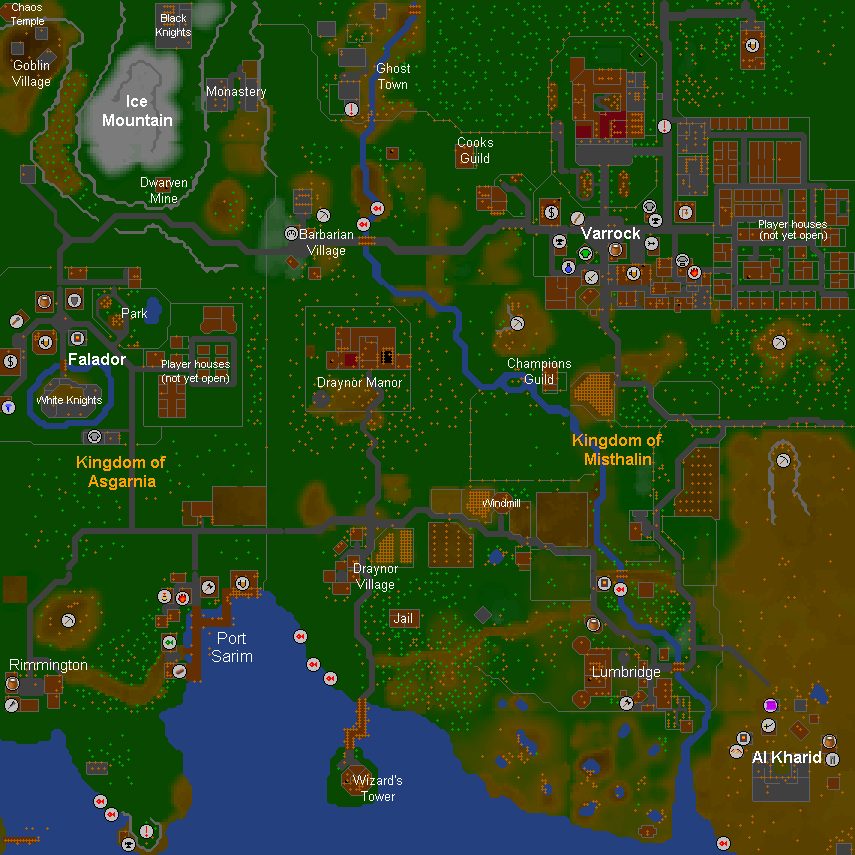 World Map of RuneScape (Click for Closeup)
World Map of RuneScape (Click for Closeup)
|
RuneScape World
The RuneScape World consists of two kingdoms, Asargnia and Misthalin, and many towns. You start out in the town of Lumbridge, and slowly work your way to Karamja Island (not yet shown on map). There are lots of monsters and Dungeons, but we'll give stats, pictures, maps, and explanations later. There are also Quests where computer generated characters ask you to do certain tasks in exchange for gold, or experience, or other things like that. When you complete all the quests, you can enter the Champions Guild. There are all kinds of shops and other places. We will go into detail of those later.
Closeup of Map On RuneScape Page
RuneScape was generally made to work on the PC, and with some browsers, will work on Macintosh Computers, Linux-Based Operating Systems, and some Unix-Based Operating Systems. There is even an adjustment for the type of mouse you are using!
|
|